How To Get A Faster RIP
“Our PDF file-sizes were slowing us down. We needed a faster RIP, so we installed PrintFactory…”
PrintFactory | Wide Format Workflow Software
Most printers want to check each job before it’s printed. The trouble is, every time you open, work on, and save a file, you make a new, bigger file in the process. Last-minute amends? Bigger file. Version error? Another increase in size. Imposing the job? Huge file. In fact, when you’re nesting multiple jobs and adding other features like bleeds, grommets or cutter marks – the size and complexity of those source PDFs has grown exponentially.
If these were small files, you could dismiss this. But by the time final PDFs get to the average RIP, most original jobs of 300Mb are a gigabyte or more. Slowing down the network and – in large print businesses – actually holding up production.
PrintFactory is the answer.
PrintFactory doesn’t create big PDF files.
It uses XML instructions to process original PDFs, faster… PrintFactory doesn’t move PDFs or make them. Your source job files are never moved, duplicated, imposed, copied or RIPped as multiple files. Instead, our software makes and reads an XML instruction list – at the very last second – before it starts printing. Even last-minute jobs or amends doesn’t slow things down. With PrintFactory you’re printing faster, by default.
Get Perfect Colour, With Lower Costs
XML-driven processing. That’s the key. PrintFactory works in real-time across Mac, PC, and Linux networks, and takes the hold-ups out of production completely.
A whole day’s work, wasted, as a problem means you need to recreate a job?
Not on our watch. Our software handles problems like that for you instantly with XML instructions. It’s workflow software that’s working smarter, not harder. No network lag. No media mistakes, no bottlenecks from last-minute amends, and all-round faster production guaranteed.
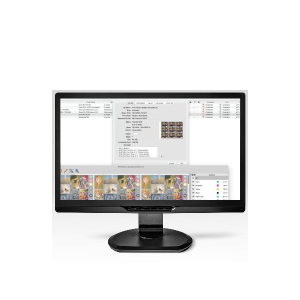

Let’s Get Technical
Are there problems with the original file? Our Editor tool will find them and fix them. Then, instead of creating a PDF, our Layout tool will write a list of XML instructions to describe which file sits where, and the media in use, and what the individual profiles are – and all manner of other pieces of information. If bleeds are needed, for example, PrintFactory writes an XML instruction to create them (instead of copy/pasting data and exponentially increasing the size of a job file in the process, which is the way that conventional workflow software works).
The final RIP then reads those XML instructions, taking note of where the source files can be found on the server. The instructions provide direction at the very last moment during the RIPping. They explain which layout to use; how things are nested; if grommets or bleeds are needed and if so, how to set them up; which printer to use; what the profiles are and what the media set-up should be – file by individual file.
Getting those device-link profiles set up is easy. Our Calibrator turns your whole team into profile-ninjas. And as soon as those device-link profiles have been created, the result can be frozen into what we call ‘a golden state’ – so you can be sure of producing the same quality and same colour across multiple printers, every time, even after a significant amount of time has passed.
The software adjusts the ink ratios, without changing the separation or introducing unexpected colour where there shouldn’t be any. It involves an iterative recalibration process, identifying and then using the correct – constantly changing – values to reflect environmental conditions, stock and substrate changes, as well as the wear and tear of equipment. Perhaps best of all, this tuning process is handled completely by the software. There’s no need for specialist colour knowledge, so anyone can do it (which helps the whole business build on all of your colour expert’s hard work).