Empower Your Printing Workflow with Precision Tools

10 Things Large Format Printers and Sign Makers can do with the right tools
In the realm of print production, the adage “using the best tools for the job” holds paramount importance. However, it’s easy to fall prey to the cognitive bias known as the law of the instrument, or Maslow’s hammer, where an over-reliance on familiar tools can hinder progress.
Enter PrintFactory—the ultimate print software ecosystem designed to revolutionize the way you manage your print shop’s operations. Specifically tailored for Banner, Sign, and Large Format Printing, PrintFactory offers a comprehensive software ecosystem including tools poised to elevate your productivity and efficiency to unprecedented levels.
Gone are the days of grappling with generic RIP software bundled with wide format printers. PrintFactory’s arsenal of tools works diligently and intelligently, surpassing the capabilities of standard offerings and ensuring optimal results for your print jobs.
Whether you’re a small independent print shop or a sprawling industrial-scale enterprise, PrintFactory scales seamlessly to meet your diverse printing requirements. With its intuitive interface and user-centric design, PrintFactory stands out as the epitome of user-friendliness—a testament to its origins, crafted by printers for printers.
Discover the transformative power of PrintFactory and unlock a world of possibilities for your business. Dive deeper into the myriad capabilities available to large format printers and sign makers with the right tools.

PrintFactory’s built-in Editor application lets your team preflight files and do pre-press corrections to original files in almost any format. Editor will produce a report on the file upon opening it.
Fonts, colour-corrections, layout changes and more, can all be identified and fixed and low resolution images can be swapped for high-res ones; all without the cost of expensive third-party Applications. Or use PrintFactory WorkFlow, our prepress workflow automation solution. It is designed to effortlessly transform artwork into finished products, using a simple drag and drop tool.

PrintFactory’s Editor allows you to preflight, identify and change colour settings in any file. It’s advanced colour functions dramatically reduce errors due to incorrect colour profiles.
The preflight tool instantly selects the elements for attention and conversion to the correct colour.
- In-file colour management
- Real production proofs with live status
- Clean spot colours
- Special multicolour Intents
- Boost chroma/saturation
- Apply standard light source

PrintFactory Editor’s ‘1-Click’ tools allow you to create and edit cutting paths quickly and easily. What takes hours of manual work in design applications, with Print Factory can be done in seconds.
- Find the contours in any file
- Create new contours from any vector in the job
- Draw with vector drawing tools
- Expand/contract colours
- Barcode support for most cutters

PrintFactory simplifies your printing workflow with its ‘1-Click’ production commands. With just one click, you can apply advanced production commands to any job quickly and easily. This feature saves time and eliminates the need for complex manual setup, making the production process more efficient and streamlined.
- Fast tiling and templating with production instructions
- Easy additions of grommets, bleeds and folds
- White channel generation functions take seconds

PrintFactory’s ‘1-Click’ tiling functions are perfect for special applications such as wall coverings, point of sale displays, exhibition booths, vehicle and building wraps. You can load pre-defined templates or create your own and save them for future use. PrintFactory Editor takes the stress and hassle out of tiling large or difficult jobs, making it easy and efficient to produce high-quality prints. This feature is particularly useful for businesses that specialize in large format printing and need to produce high volumes of prints efficiently.
- Work with any tiling setup
- All tools for vehicle wrap setups
- Multi tiling setup per file
- Multi-printer and substrate support
- Mirror tiling for vehicle wraps
- Save setups as templates
- Guarantee optimum use of media

PrintFactory Layout includes our high speed economical True Shape Nesting (TSN) algorithms. PrintFactory’s TSN analyses the outlines of your files and calculates the best use of substrates; ensuring you will always get the lowest possible media consumption to print your job.
Layouts can be changed on the fly, allowing you to add files at the very last second – ideal for today’s production pressures.
PrintFactory includes all the standard Layout features you’re expecting plus:
- Manual just-in-time changes on the fly
- Stack nesting and True Shape nesting made simple
- Step-and-repeat with edit control for vector graphics
- Easy double-sided printing
- WYSIWYG job layouts
- Send jobs to any connected device

PrintFactory Layout ships with a bunch of 1-Click nesting features as standard. Not only does Layout look for the most economical layout for the job nest, it also generates the reverse side quickly and easily using the double-sided function.
Front/back designs will always be in sync with each other without the hassle of manually lining them up.
- Turn and tumble option
- Templates to speed up workflow
- Automatic bleed calculation
- Calculates overall ‘ink filler’ for soft signage (in conjunction with PrintFactory Calibrator)

PrintFactory Layout can be installed on any Mac or PC in the production environment, with no limit to the number of seats. You can easily send nested jobs to any printer or cutter by selecting the device, media profile, and cutter with just a few clicks of the mouse.
PrintFactory Layout takes care of the rest, freeing you up to work on your next project. Plus, with our remote working function, you don’t even need to be in the office to access PrintFactory Layout.
This feature allows you to work from anywhere, making it ideal for businesses with remote workers or those who need to work on the go.
- Print and cut with ease
- Automatic registration marks for cutters
- Barcodes / QR Codes to prevent mismatching
- Cut line extraction
- Tool mapping
- Butt-up option
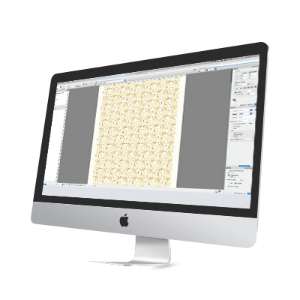
PrintFactory Layout allows you to save previous production settings and load them quickly and easily for future work; saving hours of production time normally lost on repetitive tasks.
- Smarter nesting from job templates
- Reproduce bleeds, folds, and tiling accurately
- Remove repetitive, manual tasks
- Reduce layout errors
- Minimise material wastage

PrintFactory helps reduce colour errors and ink bills with its VISU™ Device Link profiles. By using these profiles, you can eliminate colour errors and achieve predictable, consistent colour results, clean spot colors, and neutral greys.
In addition, PrintFactory’s advanced ink optimization technology can reduce ink consumption by up to 30%, lowering your ink bills significantly.
With PrintFactory’s 3 Step profiling wizard, you can achieve professional colour results without the usual costs associated with other solutions.
This feature puts the power of professional colour management into the hands of any large format printer, ensuring high-quality, consistent colour results every time.